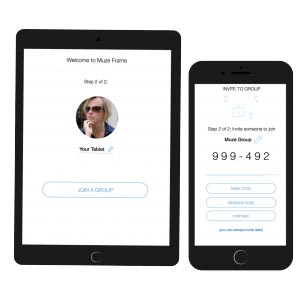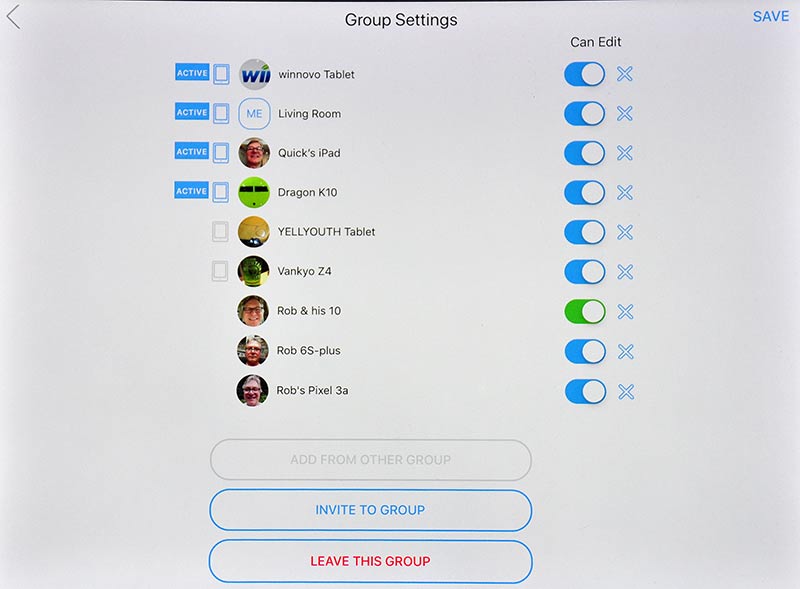FAQ - Frequently Asked Questions
What is Muze Frame? Two things that work better together.
Muze Frame Stand - custom designed:
- Holds up your Apple iPad Pro, Air or Mini, Android Tablet, Amazon Fire or anything thin.
- Setup anywhere as a charging dock, slideshow in the living room, recipe viewing in the kitchen, video chats on your desk or watch movies.
- All without having to prop up your tablet in ways that slip.
Muze Frame App - our private multi-group slideshow app to display pics, gifs or videos:
- Easy to setup and use.
- No complicated logins. No email. No phone number. No social media. Private.
- Invite anyone to view or share.
- Special design features: You crop pictures to show them best in both portrait and landscape. Add a border color to make pics pop.
Use the stand or app on their own, or even better, use together to show your favorite pictures.
Each designed in-house, in the USA.
The Basics
Create your own private slideshows with pictures, short videos or gifs. This works on iPads and tablets you already own. Sending and viewing works on Apple or Android phones and tablets.
Any image, gif or short video.
No. We designed the app to get you quickly started. We built the app with ease of use and privacy from the beginning. You share pictures and short videos in a private, secure environment without the needs for more logins, accounts, or passwords.
Your privacy is important. We don’t market or advertise in the app or sell your personal information in any way.
Yes. The app is available for both platforms. Pics, gifs and videos are shared on both platforms.
To get started we offer a free number of pictures and videos you can send. We offer different subscription levels when you need to share more. See the Subscriptions page for more info.
Sending Pictures
Tap on the ‘portrait’ or ‘landscape’ icon to flip the view. What you see is what will appear in the slideshow. Tap ‘CROP’ to pinch and zoom and make custom adjustments.
Tap the ‘MAT’ text to access various border sizes and colors.
Yes, tap ‘PHOTO’ in the top right when you see your camera roll list of pictures.
Groups
Think of groups as photo albums or events. Either way, we use the app to create slideshow for events in our life. We think of it as building and saving photo albums in the moment rather than doing all the work later to curate.
Any number. See our subscriptions page for more detailed information.
Yes, you can add anyone from any group to group you own. We call this feature 'Add from other group' available for groups you own.
Yes, you can make groups you own active on a tablet in the group. Go into group settings here
Stands
We realized a stand is the best way to display your slideshow on your iPad or tablet.



Check out the Muze Frame Stand here
Yes, see our About page for more details on how we went about creating the design.
Our stand works great with Apple iPads and Android tablets. We tested on these specific devices. Email us if you are not sure and we can help.
Apple iPads: Should work with all recent models because they are about the same size. We have used with these specific models:
iPad Air
iPad (7th generation)
iPad Pro
iPad mini
Android: Most should work fine. We have used with these specific models:
Lenovo
Samsung Galaxy Tab E
Samsung Galaxy Tab A
Winnovo
Dragon Touch
Hoozo
YellyYouth
Vankyo
Amazon Fire 7
Note: The thick protective covers can sometimes make it difficult for the device to slide easily into the Muze Frame Stand.
We acknowledge Apple and Android product trademarks and use their names only for example purposes.
Included free power cable has a right-angle connector. This makes it easier to put your device into the Muze Frame Stand. The right-angle also reduces pressure on the device's power port connection. We advise against using regular cords if the power outlet is in the slot as this could weaken or break your device's connection.